Fonts
Download the OCASI brand font and other fonts used at OCASI
On this page:
1. Download IBM Plex fonts
OCASI brand font is IBM Plex™, a typeface family designed to come in different weights and styles. The following are links from where to download the fonts.
-
IBM Plex Sans from Google Fonts
Sans serif fonts are more contemporary and are suited for body text, headings, user interfaces, and are recommendable for mobile. -
IBM Plex Sans Condensed from Google Fonts
Sans Condensed font is suitable to style headings used for news content types on mobile devices. It also works for marketing pieces such as web banners. -
IBM Plex Serif from Google Fonts
Use serif fonts for editorial storytelling and research papers on print. It is also recommendable for headings paired with body copy using the sans font. -
IBM Plex Mono from Google Fonts
Monospaced fonts are used for coding by developers and should also be utilized to show code snippets -
IBM Plex fonts from Adobe Fonts
It includes some font families for non-Latin languages
License
IBM Plex™ is licensed under the Open Font License
You can use the fonts freely in our print and digital projects
2. SettleNet.org fonts
The logo and tagline of SettleNet.org uses the font Lato. SettleNet.org and Réseau-Étab.org websites works with the Open Sans font.
3. Fallback fonts
Fallback fonts are used when the brand font is not available.
For both Google Docs and MS Office, you can use the following default fonts already included in your software application:
- Serif font: Cambria
- Sans serif font: Calibri
- Monospace font: Courier New
For third-party websites or applications where there is not an option to implement the OCASI brand font or other fallback fonts previously mentioned, use the ones that look closer to them. In case you are not sure, you may contact your designer.
4. Multilingual fonts
IBM Plex fonts
You can use IBM Plex for 7 non-Latin scripts: Arabic, Cyrillic, Devanagari, Greek, Hebrew, Korean, and Thai.
Asian scripts, such as Japanese, Chinese (TC and SC), and Tamil are coming soon. Check IBM Plex Languages for updates
Go back to download IBM Plex fonts.
Alternative fonts
In some specific cases, other fonts are more suitable for certain scripts and languages:
-
Download Arial Unicode MS font (for OCASI only)
Arial Unicode MS has been traditionally used on print projects at OCASI and it covers most of the languages used at OCASI. -
Download Google Noto Sans fonts
Google Noto Sans fonts can work well with IBM Plex and it includes Arabic, Asian, Devanagari, or Ethiopic scripts. This font can be used on web projects. -
Download Sinhala & Tamil fonts for Mac
Fonts from the government site of Sri Lanka. Arial Unicode MS has been used on Windows and MS Word for Tamil, but it does not work on Mac.