E-mail signature
Copy the general e-mail signature template for all personnel and know see to use it
On this page:
1. Signature policy
According to OCASI E-mail Signature policy, all OCASI personnel must adopt an OCASI wide email signature to ensure that all email communication going out from the organization is consistent.
2. E-mail template and appearance
An e-mail signature makes you recognizable, works as a business card, and provides authenticity. Below there are some guidelines to standardize your e-mail signature.
Template
For all personnel, a sample standard email signature should appear as follows (TTY and Social Media profiles are indicated if applicable):
--
Lucie DeMallie (she/her), Senior Coordinator
OCASI - Ontario Council of Agencies Serving Immigrants
416-322-4950x211 | TTY 416-322-1498 | @luciedemallie
OCASI Online: ocasi.org | settlement.org | etablissement.org
Expert on Immigrant and Refugee Issues. Advocate for the Immigrant-serving Sector.
OCASI is an LGBTQ+ positive space and strives to be barrier-free.
You can copy the previous text sample signature to be pasted on the signature area of your e-mail client and then edit accordingly.
Appearance
As for the style of the e-mail signature, follow some simple guidelines:
- Use the default font size and font
- Use the default text in black
- Make your name and title bold text
3. Logos
The logos used on e-mail signatures tend to be smaller in size. Instead of resizing your logo, you can download it from the list below. The specs of the logos are:
- low resolution (72 ppi)
- .png filetype
- white background
- about 70-100 px in height
OCASI
Access & Equity
Capacity
- Initiative to End Gender Based Violence - GBV
- Neighbours, Friends and Families - NFF
- Maximizing Governance
- Mental Health Promotion
- OrgWise
- Positive Spaces Initiative - PSI
- Professional Education Training - PET
IT & Digital Services
- Citizenship Counts
- Deviens Citoyen (French)
- NewYouth
- NouveauxJeunes (French)
- SettlementAtWork
- SecteurEtablissement (French)
- Settlement.Org
- Etablissement.Org (French)
- WelcomeOntario
- AccueilOntario (French)