Working with designers
Check some tips to be ready for a creative collaboration when working with your designer
On this page:
1. Briefing
Once you are going to start working with the designer, the easiest way to work faster and achieve a greater result is a good design brief. In consultation with each other, as an example, you and the designer will outline:
- the deliverables
- the project scope
- a description of the problem or constraints (if any)
- type of content, graphics
- know what the designer needs from you
- design reviews
- timing, deadlines
- budget (if any)
Briefing works from small requests to big projects.
-
Briefing for big projects will require more in-depth information and time (probably team briefings, kick-off meetings, or lightning design jams)
-
Small requests can be solved using quick communications channels (small chats, Basecamp, Gitlab, e-mail, or even Slack for the smallest requests)
2. Common needs from designers
Content
An important step is to understand what kind of content you are working with, what text, images, graphics, or other elements are going to be part of the design work.
- Figure out your content needs first
- Share your content with the designer once you have a final or near final version
Structure
Designers usually need to know what to emphasize on your design.
- You can share the structure of your content before the final content
- Indicate the hierarchy, or the primary and secondary pieces of your work.
Logos
At OCASI, make sure to communicate in advance all the logos that your design work will need, from your brand logos to funder or partner logos.
Different logos tend to occupy a considerable amount of space. Therefore, it is important that logos are taken into account in the layout from the beginning.
Google Docs
Most designers work with Mac computers, where MS Office documents do not work correctly or simply do not work.
- If you are sharing content as text, use Google Docs or ask what works best
- An alternative to PowerPoint is Google Slides
Google Docs works in real-time and avoids back-and-forths of different versions of your content.
3. Reviews and feedback
Once a draft or final work is ready for sharing, the designer will ask for your feedback and/or if edits are needed. Many times the designs do not work the first time. To avoid many rounds of feedback:
- Feel free to phrase what is not working for you instead of indicating how to fix it
- Do not hesitate to ask any type of questions if needed
- Confirm when work is fully completed
🙂 🙂 🙂
But keep in mind that you are in a creative field, so things may work a little bit different.