Diversity in design
See a list of practices to design for everyone in a way that creates an actual impact
On this page:
1. Intention vs. impact
Inclusive design considers as many people’s needs and abilities as possible.
Lowering barriers to participation in society with your services, experiences, and websites, not only requires intention. Instead, it needs a real impact.
- Intention is personal to you and your team, and what you hope to achieve.
- Impact is how what you make is experienced in real communities.
We do not create for ourselves, but in the service of others.
— Timothy Bardlavens, product design manager at Facebook
2. Diversity and inclusion at work
Welcome different ideas
Diverse cultural perspectives can inspire creativity and challenge process in a positive, interesting, and engaging way.
-
When you hear an idea that sounds strange and different than what you are used to hearing, give it some time before deciding whether it is good or not.
-
Instead of “is this what I would do?”, ask yourself: “is this good?” or “does this answer the brief?”
Point out the strengths in others
As designers, help your co-workers appreciate:
- how every person has a different strength
- how that strength represents an opportunity to grow and be more productive
Stand up if you see or experience discrimination
Do not stay silent and do not let the incident slide when, for example:
- someone suggests women might have more difficulty to understand technology
- someone judges a person’s understanding of a topic based on their accent or pronunciation
To act in a positive way, you can:
- raise your hand and offer a different point of view
- invite people to think from a different angle
No one should always be “the only." No one has to claim this title — the only woman in the meeting, the only person of colour, the only person with a visible disability —
— Cathy Pearl, design manager at Google
Question your bias in your design process
Different point-of-views can help to reduce your own bias from your work. As a result, you can find richer solutions. For example:
-
move away from stereotypical assumptions when creating your personas
-
ask yourself if your persona needs to have age and gender
-
when you host working sessions, do user research, or test your design, bring a diverse group of people or from different disciplines
-
to go beyond a usual approach, ask someone different when asking for feedback during your design work
🤔 🤔 🤔
Provoke yourself thoughts about inclusivity and accessibility in your design work with a series of questions using the following toolkit created by Airbnb and News Deeply: Another Lens project
3. Inclusive design best practices
Redefine masculine and feminine
The work done in design can help redefine the role of masculine and feminine in society. For example:
- Do not design pink profile designs for women
- Do not use “bro language” (bro-isms) on your designs
- As a designer, use the opportunities you have to redefine and redesign gender stereotypes in your daily work
Designing forms
Gender diversity inclusion involves work and accommodating for people’s different choices is part of that. The following is a list of gender question recommendations:
- Consider how to ask people for their gender in a thoughtful and respectful way
- Make it private, safe, and anonymous
- Always make it optional
- Ask for pronouns instead, if that is all you need to know
- Be ready for a complex answer
- Consider Internationalization (grammatical gender in other languages )
- Do not ask if you do not know why you are asking
For more detailed information on the previous recommendations, read the article Designing forms for gender diversity and inclusion
Meet accessibility standards
You may usually design with a perceived majority of our users in mind who do not experience any difficulty in browsing your website.
Instead, put some thought into designing for almost any user, for example:
- someone who is hard of hearing
- someone who has a broken hand
- someone who has a visual impairment
To help you make your sites more inclusive, read the web accessibility guide.
Who might you be excluding?
When targeting your audience, think about who you might be excluding. Before asking any question, you can start writing your “All People Statement”. For example:
- Sample statement: “All People have access to the resources needed to get their writing published.”
- Next question: “Who does not typically have access to opportunities in the publishing world?”
Substitute the “publishing work” example used before for any other type of activity.
This simple exercise will help you discover what communities are being excluded in your design process.
Learn about Designing for Diversity framework from Project Inkblot
Document inclusive design needs
When building a website (including strategy, design, and development), inclusive design needs have to be considered at every stage.
At the design stage, you need to consider documenting things like:
- expected keyboard interaction
- reading order
- colour contrast
- text and media accessibility
Design for screen readers first
Design for uncommon uses first. For screen readers, make sure that the hierarchy is completely clear from the beginning. For example, design an interface that works well with a keyboard first, and then add other common interactions.
Use colours that work for everyone
Make sure that your colours work for most people most of the time. For example, you can:
-
Use enough colour contrast that requires a contrast ratio of 4.5:1. Check colour contrast level AA compliance.
-
Do not always use colours for meaning. Instead, add design elements (for example, adding text to icons instead of only displaying icons, or underlying links.)
Keep data accountable
Data has an important role in design, but do not place too much emphasis on data. When making decisions based on data, keep in mind that:
-
Numbers are only as neutral as the people asking questions, collecting, and using the data.
-
A diverse group can bring viewpoints in order to keep data accountable, and ask the right questions of that data.
Design inclusive HTML emails
In terms of design, web clients still use “old” HTML which has several limitations. To avoid issues for any users and better render your emails on different mail clients and devices, you can do the following:
- Use semantic code, for example, headings
- Write descriptive and easy to read
alt textimages - Do not place large amounts of text in images (bad for accessibility)
- To style
<p>(paragraphs) or<h>(headings) elements, simply define a margin, a font size, and a font family
To design more complex emails to be delivered to your audience via email campaigns, use templates created with Mailchimp
To write regular emails, follow best practices for accessible emails.