Banner stands
Read design tips and download banner stand templates for print
On this page:
1. Design tips
Banners stands can be displayed in conferences, workshops, and other events. It is important to design them in a way that fulfils the requirements of OCASI or your program.
Text
Simplicity and attention are key elements that can be achieved with typography. The following are some tips:
- Use minimal text
- Make sure the font is large enough to be read from across the room
- Avoid using small text and paragraphs
- Make sure your text will be read left to right, top to bottom (right to left for RTL languages where applicable)
- Do not make your viewers read text at the level or their feet
- Work with a grid and white spaces
Graphics
Photos, background graphics, or icons can be added to your banner stand to focus viewers’ eyes on a section, support your text, or enhance your brand. The following are some basic best practices:
- Make sure your logo is visible (work with vector files)
- If adding photos, make sure you use high quality images (at least 150ppi)
- Background graphics should not interfere with your text
- You can include some important information using icons, for example:
- your web address
- social media profiles
- contact information
Read the photography guidelines to make good usage of your photos and know more details on the types of photos.
2. Banner stand dimensions
Below there are some some size and spacing measurements in case you need to confirm the banner stand dimensions with your print or designer.
Size:
- height: 1000 mm
- width: 1900 mm
Margins:
- top: 100 mm
- left: 100 mm
- right: 100 mm
- bottom: 250 mm
Bleeds:
- top: 10 mm
- left: 10 mm
- right: 10 mm
- bottom: 25 mm
3. Downloads
Note: Before downloading your banner stand, please contact Paulina Bermeo on [email protected] for more details in case you need to order a banner stand.
You can download print ready banner stands and original artworks from the print assets webpage.